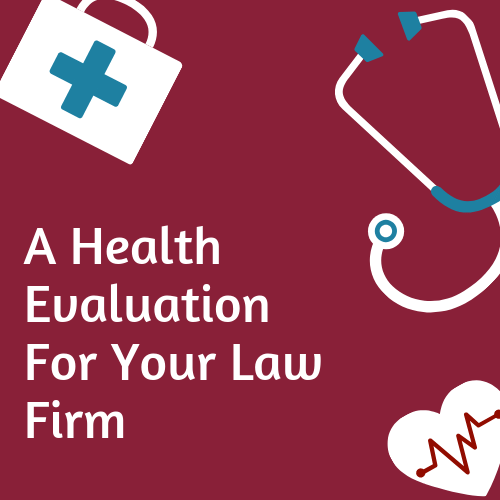Solving Law Firm Pain Points: Administrative Tasks
Introduction
Legal administration can be a challenge for solo or small law firms. Since more responsibility is held by less people, it can be hard to keep track of everything without getting overwhelmed. It's important to develop a system that helps everything run smoothly. Using comprehensive case management software can not only solve any small firm's administrative pain points, but can increase their efficiency in doing so.
Task Management
Task management is a crucial aspect of managing admin tasks. With a seemingly endless list of matters and priorities to juggle, it can be challenging to keep track of everything and avoid missing important deadlines.
Case management software comes to the rescue for this pain point.
- Tasks assignable to the firm, lead, or client.
- Customized priority settings.
- Set start and end dates.
- Automated email reminders, based on the cadence the firm chooses.
- Daily emails summarizing tasks, and more.
- Tasks attached to the related matter, lead, or client for a comprehensive summary of work from the firm.
- Automated task creation and assignment using custom workflows.
The law firm gets the full picture. With a comprehensive to-do list, attorneys rest easy knowing that no task will slip through the cracks. Well, at least they will know if they are going to slip through the cracks, anyway. This lets attorneys focus on what they do best: practicing law.
The Client Intake Process
Client intake is an essential process for law firms, but it often comes with its own challenges. From gathering necessary information to managing client expectations, this stage can be time-consuming and overwhelming.
Engaging with the potential client is critical to build trust. After engaging the firm, the more detailed intake begins. So how does a firm balance the information gathering and the personal touch?
With the help of software, the time-consuming process can be seriously streamlined. Case management software streamlines the intake process by providing a centralized platform for storing and organizing client information. Clients want to be active in the resolution of their matter. With the right software, and a client portal, not only does the firm see efficiency, the client is happier, too.
Customized forms and templates, saving both time and effort for attorneys, streamlines it all even more. By leveraging technology, law firms can enhance their client intake procedures, improve efficiency, and ultimately provide better legal counsel to their clients.
Calendar Integration
Comprehensive case management software lets attorneys sync external calendars with the portal. Attorneys that use programs like Google or Outlook can easily share their data with the case management portal. Once done, attorneys can view their calendar without having to leave the firm portal.
Depending on their settings, attorneys can also look at the calendars of other firm members. This makes keeping track of legal matters easier. Calendar integration also lets attorneys do things like schedule appointments directly from their external calendar software. As long as they enter it into the designated sub-calendar, it will appear in the firm portal.
Appointments
It can be hard for attorneys in smaller law firms to book and keep track of appointments with clients, especially if the firm is always busy. Case management software helps attorneys keep track of their appointments in a designated tab. Here, attorneys can both book new appointments and view currently scheduled ones.
When booking new appointments, case management software lets attorneys do more than simply marking it on a calendar. They can also designate as a new legal matter, and include as much or as little information as they want. For example, attorneys can enter whether an appointment's with a lead, a client, or another member of the firm. Does the appointment need to be rescheduled? No problem! Change the allotted time or book a new appointment with just a few clicks! Is the appointment with someone new? The portal lets attorneys add a new lead into the system right in the appointment form. Can't access the calendar module for whatever reason? Attorneys can still add appointments under the task module and directly at the matter level.
For firms with multiple attorneys, the firm portal lets users see everyone's appointments. Each attorney's label is color-coded, making it even easier to tell who is scheduled for each appointment. Don't need the entire firm's appointment schedule to be visible to every member? Just change the view settings to limit how much users can see.
Creating and Managing Invoices
With all the important work attorneys do, it's important to make sure they're properly compensated. Comprehensive case management software lets attorneys create invoices and draft status, review and edit said invoices, and make them available through the client portal or email. Having a record of every invoice payment and its' status helps attorneys make sure that they aren't missing out on being paid.
Invoices made in firm portal are given a draft status when first created. This means clients won't be able to see it until it's approved. This gives attorneys time to review the invoice and make sure nothing is missing from it. If an already created invoice needs to be changed, attorneys can make edits directly from the client portal as long as they have access. Those that have access can change the time logged, the kind of rate used for billing, and even the client the invoice is sent to. Attorneys can also add comments if there are any changes they can't make themselves. Once everything looks good, it only takes one click to approve an invoice and send it off to the client. There are other statuses attorneys can give an invoice, too. Regardless of the invoice status, changing it only takes a few clicks. Approved invoices are visible to clients on the law firm portal, but attorneys can email the invoice or print out a physical copy too.
Closing Thoughts
Legal administration can be overwhelming for smaller law firms, but it doesn't have to be. Using comprehensive case management software can help attorneys tackle administrative challenges and boost efficiency and output.
SimpleLaw makes tackling any administrative challenges easy with an affordable all-in-one case management software program.
👉 Want to see how SimpleLaw can transform your practice? [Schedule a demo today.]