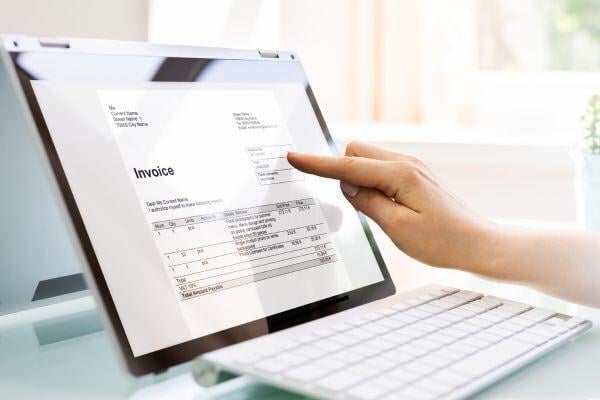Evaluating Cost of Case Management Software
The cost of case management software is a crucial factor for law firms when choosing the right solution to streamline their operations. In today's competitive legal landscape, having an efficient and reliable case management system can make all the difference in achieving success. How do you select the right one that offers a great return on your investment?
This comprehensive guide will delve into various aspects that impact the cost of case management software, from cloud-based versus on-premises solutions to pricing structures and payment terms. We'll also explore essential features and customization options that can influence pricing, as well as storage requirements and integration considerations for seamless adoption within your practice. By understanding these factors, you'll be better equipped to make an informed decision on selecting a cost-effective yet powerful case management solution tailored to meet your firm's unique needs.
Table of Contents:
- Cloud-based vs. On-premises Case Management Software: Which One is Right for Your Law Firm?
- Pricing Structures for Case Management Software
- Essential Features & Advanced Configurations in Case Management Software
- The True Cost of Inefficient Case Management Software
- FAQs in Relation to Cost of Case Management Software
- Conclusion
Cloud-based vs. On-premises Case Management Software: Which One is Right for Your Law Firm?
If you are reading this, you are either ready to invest in a case management solution or looking to potentially switch your law firm case management software.
The very first step you need to take is to make an important decision - cloud-based or on-premises. Every law firm has different and unique needs. The following are the advantages and disadvantages of cloud-based vs. on-premises case management software solutions.
The brief overview of cloud-based systems vs. on-premises systems includes:
- Cloud-based systems: Accessible from anywhere with an internet connection; faster updates and implementation. Encryption technologies ensure data protection while offering convenience and mobility.
- On-premises systems: Limited access within office premises; slower due to physical hardware requirements. More control over security measures but may require additional investments in infrastructure and maintenance.
Cloud-based software offers flexibility, scalability, and lower upfront costs without compromising on security. This type of software is ideal for firms looking for easy-to-use, cost-effective solutions that can grow with their practice. On-premises systems provide more control over data storage but come with higher initial expenses (equipment, installation) plus ongoing service fees. These systems are suitable for larger firms requiring advanced customization or those bound by strict regulatory requirements.
Pricing Structures for Case Management Software
When it comes to case management software, deciphering the pricing can be a challenge.
First, it is important to understand that there are different types of pricing models available for CMS systems. The most common include subscription or per-case pricing models
- Subscription-based: You pay a monthly or annual fee based on the number of users. Great for predictable costs and scalability.
- Per-case pricing: You only pay for what you use - perfect for firms with fluctuating caseloads or smaller practices just starting out.
There are additional factors that will impact and affect a law firm's overall cost:
- Hosting method: Cloud-based case management systems tend to have lower upfront costs but may include ongoing fees for updates and support.
- Data storage requirements: The more data your firm needs to store, the higher your bill might climb (especially if you opt for an on-premises solution).
- Add-on integrations & features: A basic package might not have enough features - so consider any additional tools or customizations that will make life easier in your practice when comparing prices.
In short: take time to explore different options before committing to one system - because finding the right fit will save both money and challenges down the line.
Payment Terms & Options
The cost of case management software can often result in two different types of payment options: annual and monthly.
- Annual payments: These can be a bit pricier upfront but often come with sweet discounts or perks that make them worth considering.
- Monthly payments: They offer flexibility for your ever-changing law firm needs but might lack those extra features found in annual plans.
For example, if an annual payment will provide access to a dedicated case manager that will work with your law firm in a collaborative process to help you get the most of your CMS, then it may be a benefit for your law firm to pay the annual payment. Ultimately, the decision regarding whether or not your law firm should choose monthly payment or annual payments is one that best fits your law firm’s financial budget.
Essential Features & Advanced Configurations in Case Management Software
A solid case management solution should, at a minimum, include essential tools like accounting tools and document management functionalities. These features are non-negotiable for any legal team. However, there are some advanced options that can really level up your practice.
- Tailor-made solutions to fit your firm's unique needs (think integrations with existing systems).
- Smoother implementation process - no more trying to force a square peg into a round hole.
- On-demand paralegal support - make sure that you have the administrative legal support you need.
- Co-Counsel & Case Referral Options that allow you to always have a solution for a client or prospect.
Premium configurations may include additional costs compared to off-the-shelf software without customization capabilities. However, investing in the right system will pay dividends down the line by streamlining processes and boosting efficiency within your practice.
The True Cost of Inefficient Case Management Software
The truth is that outdated case management software is like a leaky faucet. Inadequate case management software can have far-reaching repercussions that may not be immediately apparent; from diminished results to expended time on manual tasks, and even disgruntled clients who could look for legal services elsewhere.
Non-financial costs can include lost opportunities for better outcomes, wasted hours on manual tasks, and even frustrated clients who might take their business elsewhere.
The good news?
Modern case management systems, like SimpleLaw's cloud-based solution, offer benefits that go beyond your bottom line.
- Saved Time: Automated workflows streamline processes and reduce human error in incident reporting.
- Better Collaboration: Real-time updates enable seamless communication across teams and locations.
- Risk Mitigation: Advanced security features protect sensitive client data from unauthorized access or breaches.
In short: investing in an efficient case management system isn't just smart; it's essential for the growth of your practice.
If you're ready to make the switch to a more effective solution, check out SimpleLaw today.
FAQs in Relation to the Cost of Case Management Software
We understand that cost is a factor in a law firm's decision and choice of legal case management software. The following are the most frequently asked questions we receive related to the cost and pricing of legal CMS systems.
How much does a case management system cost?
The cost of a case management system varies depending on factors such as hosting method, pricing structure, and features. Cloud-based systems typically have subscription fees ranging up to $150 per user per month, while on-premises solutions may require upfront investments for hardware and software licenses. Customizations and advanced features can also increase the overall cost. SimpleLaw's CMS starts at $39 per user per month and includes robust features that can increase the efficiency of any law firm.
Is case management software really cost-effective?
Yes, investing in a modern case management system is generally considered cost-effective for law firms. These systems streamline processes, improve organization, enhance communication between team members, and reduce manual tasks. As a result, they save time and resources that can be better utilized elsewhere within the firm.
What type of software is used for case management?
A variety of software options are available for legal professionals seeking efficient case management solutions. While there are many popular choices including Clio, MyCase, PracticePanther, and Smokeball, SimpleLaw affords law firms the ability to improve the administration and functionality of their law firm with a more affordable cost.
Conclusion
In conclusion, the cost of case management software can vary greatly depending on factors such as cloud vs. on-premises hosting, pricing structures based on user count or cases handled, payment terms, and customization options. It is important for law firms to carefully consider their specific needs and budget when selecting a case management tool.
At SimpleLaw, we understand the importance of finding affordable yet effective case management software. Our platform offers customizable features and integrations with existing systems at a competitive price point. Contact us today to learn more about our affordable yet effective case management software!